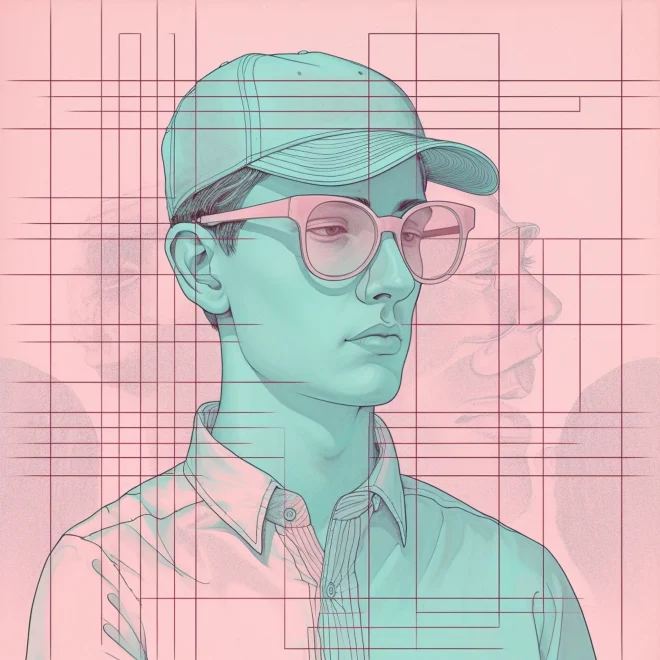Whether you’re a freelancer, an entrepreneur, or a digital agency, the right template helps. It streamlines operations and boosts efficiency. Notion offers a single platform for all your needs, improving productivity with workflow automation and team communication.
Discover the Power of Notion for Your Business
From Mint OS’s Gantt charts to the Simple Project Management Template’s dashboards, Notion blends complexity with ease. It offers 10 client management templates to improve interactions and project management.
Key Takeaways
- Choosing the right Notion template can significantly enhance business management and productivity.
- Workflow automation and team communication are central pillars to effective use of a Notion template.
- Key features of successful client management templates include contact and project tracking, communication logs, and financial oversight.
- Customization and integration are important considerations when selecting a Notion template for client management.
- Effective client relationship management within Notion leads to higher client satisfaction and retention.
- Notion provides an abundance of resources to aid businesses in implementing operative client management strategies.
Discover the Power of Notion for Your Business
What Makes Notion the Ultimate Productivity Software
Notion is a key part of many successful businesses’ digital tools. Its clean design and strong features make it great for notes, tasks, databases, and wikis all in one place. This helps teams work better together and manage projects smoothly.
Customizing Notion for Your Unique Business Needs
Getting the most out of Notion means making it fit your business perfectly. Customizable templates are a big plus. They help you set up everything from complex CRM systems to simple project management tools, tailored to your needs.
Notion’s flexibility is huge, especially with customizable templates that boost work efficiency. These templates help you get your business processes in order fast. They make Notion a perfect match for your goals and strategies.
- CRM Tracker and Ultimate CRM for meticulous customer relationship management
- Sales CRM and Sales Pipeline with Automations to augment sales processes
- Project management templates to oversee tasks and deadlines efficiently
Streamlining Project Management with Notion
Intuitive Interface for Efficient Task Management
Notion’s interface is easy to use and can be customized. It offers 15+ free templates for tasks like bug tracking and product roadmaps. These templates help teams work better by organizing tasks clearly and tracking progress easily.
Collaboration Tools That Keep Everyone on the Same Page
Notion’s collaboration tools are strong, keeping teams aligned on projects. It has features like Kanban Boards for tracking tasks and real-time document editing. This helps teams work together, even if they’re not in the same place.
Let’s look at how these templates help with communication and teamwork:
| Template Name | Main Features | Industries Best Suited For |
|---|---|---|
| Sales CRM | Revenue tracking, client interactions, sales performance | Sales teams, marketing departments |
| Product Roadmap | Timeline view, milestone marking, priority settings | Product management, development teams |
| Operations Management | Task delegation, progress tracking, resource allocation | Operations teams, project managers |
| Social Media Planning | Content scheduling, campaign tracking, analytics overview | Social media managers, marketing teams |
| Client Management | Contact management, communication logs, project tracking | Customer support, client relations teams |
Notion’s main benefit is making complex tasks simple. It helps with task management and collaboration tools for better teamwork. It’s a key tool for any industry wanting to work efficiently and in sync.
Enhancing Communication through Meeting Notes
Good team communication in any business needs clear info sharing. Meeting notes play a key role here. With Client Central OS, we’ve seen big changes in how we handle talks and decisions.
To make our team talks better, we’ve started using special Notion templates. These templates help us share info well and make our meeting notes better. Now, it’s easier to keep track of what needs to be done and who’s doing it.
| Feature | Benefit | Template Example |
|---|---|---|
| Task Tracking | Ensures all meeting action items are monitored to completion | Ultimate Freelancer Dashboard |
| Client Data Centralization | Keeps all client communications in one accessible place | Advanced CRM Database |
| Communication Log Management | Maintains a detailed history of all discussions for reference | Client Tracker for Coaching Businesses |
| Meeting Notes Hub | Centralizes meeting details, enhancing team alignment | Client Central OS |
Choosing the right Notion template makes our team communication better. It’s not just about features but also about fitting our business needs. By picking templates that promote good information sharing, our team works and talks better.
Integrating Client CRM within Notion
Businesses are changing, and using tools like Client CRM in Notion can really help. Notion makes it easier to keep all client info in one place. This helps companies give better service and build stronger customer relationships.
The Benefits of Centralizing Client Information
Notion’s CRM tools are flexible and can be tailored to fit different business needs. Whether it’s tracking sales or handling customer support, Notion has you covered. This flexibility is especially useful for businesses with a wide range of clients.
- Customizable fields for detailed data entries such as Name, Contact Info, Deal Stage, and Follow-up Dates which fit exactly the data type required.
- Versatile viewing options like the Table View or Board View, ensuring that data presentation can be tailored to the user’s specific needs.
- Automation tools that allow for workflow streamlining such as reminders for follow-ups and integrations with external services through platforms like Zapier, boosting operational efficiency.
Notion also supports key CRM activities like updating customer info and personalizing interactions. These actions help grow and nurture customer relationships.
Notion suggests keeping your CRM organized with clear naming, tags, and regular clean-ups. This keeps your CRM running smoothly, supporting business growth and customer happiness.
Using Notion as your CRM hub gives you easy access to client info. It helps build stronger business relationships through better interactions. With its customization, automation, and collaboration features, Notion’s CRM tools help businesses meet today’s customer management needs.
Notion Template Combines Project Management, Meeting Notes, and Client CRM
As a freelancer, I need seamless collaboration and organization. Notion templates that mix project management, meeting notes, and client CRM have changed how I work. They make managing my tasks and client relationships easier.
For project management, Notion’s templates, like The Ultimate Freelancer Dashboard, are great. They have tools to track phases, tasks, and deadlines. This keeps everyone on the same page, whether we’re in consulting, real estate, or tech.
- Contact Management: Keep vital client information readily accessible.
- Project Tracking: Monitor the progression of multiple projects with dashboards that showcase every significant milestone.
- Communication Logs: Maintain a history of all communications to ensure nothing slips through the cracks.
For meeting notes, these templates log and link discussions to projects and client profiles. This ensures all information is recorded and can be easily accessed later.
The client CRM features of these templates are impressive. With tools like Client Tracker or Client Central OS, I can manage clients from start to finish. This saves time and boosts efficiency and client happiness.
These Notion templates are great for many professionals, from real estate agents to coaches and consultants. They offer advanced features for a wide range of users. Here’s what a full CRM template includes:
| Feature | Description |
|---|---|
| Financial Overview | Includes tracking of client payments, invoicing, and overall financial management. |
| Integration Capabilities | Seamlessly works with other tools and platforms, enhancing workflow efficiency. |
| CRM Database | A detailed and customisable system to manage detailed client data and interaction histories. |
Notion templates are essential for managing projects, taking meeting notes, and keeping a client CRM. They help me centralize these important tasks. Downloading these templates has really helped me grow my business.
The Role of Notion as a Note-Taking App
Notion has changed how I capture and organize ideas. It’s known for being useful and has many users. It helps with making big databases and managing projects well.
I love how Notion does more than just take notes. It works on iOS, Android, and desktops. It has tools like wikis, Kanban boards, and databases. This makes it great for complex projects and teamwork.
Capturing Ideas and Organizing Information
Notion lets you save ideas in a way that’s easy to come back to. It has many templates to help organize different types of information. This is key for handling a lot of work.
But, it can be hard to start because of all the options. The interface is complex, based on blocks. But, once you get used to it, it’s very powerful.
Today, information is very important. Notion helps manage it well. It makes a place for being productive, flexible, and team-friendly. This boosts personal and team work.
Using Notion can make your work better, whether it’s big projects or daily tasks. It keeps getting better, meeting the fast needs of business today.
Workflow Automation: Saving Time with Notion
Professionals are always looking for ways to work more efficiently. Notion’s workflow automation has changed how we manage our daily tasks. It makes it easy to automate repetitive tasks, so we can focus on important work.
Notion is great because it works well with many other platforms. With 799 integrations, it helps save time and resources. This means everyone, from freelancers to big companies, can work smoothly together.
Automating Repetitive Tasks for Increased Focus
Notion’s automation tools are especially useful for managing projects and clients. Its client tracker templates help businesses like coaching or real estate. They make it easier to keep track of client details and interactions.
The Ultimate Freelancer Dashboard and Client Portal template is a big help. It combines client tracking, project management, and finance in one place. This saves a lot of time and makes work more productive.
For example, over 3000 companies use n8n weekly to automate their Notion workflows. This lets them connect over 1000 services to Notion. It makes managing everything from marketing plans to financial data easier.
So, Notion helps a lot with workflow automation. It saves time and helps us focus better. With its customization and automation options, we can easily move repetitive tasks off our plates.
Team Communication Made Simple with Notion
In today’s fast-paced work environments, effective team communication and collaboration are key. Notion has become a central platform for teams to interact and manage projects smoothly. It integrates various management templates and tools, ensuring all team members are aligned and informed.
Notion’s versatility shines through its array of specialized templates for different business aspects. These include project management, client interactions, and internal team communication. Using such a comprehensive tool boosts team communication, collaboration, and workflow efficiency.
- The User-friendly Project Management template includes features like pre-made meeting agendas and crucial milestone tracking to keep team members on the same page.
- A dedicated Client Portal Template ensures streamlined communication channels between teams and clients.
- The comprehensive Real Estate Agent CRM is perfect for managing extensive client data and optimizing communication strategies within realty teams.
These templates support robust team communication and integrate collaboration tools. They enhance transparency and collective productivity across projects.
| Template Type | Key Features | Benefits |
|---|---|---|
| Project Management | Task management, Milestone tracking, Automated cost calculations | Enhanced communication, Financial clarity, Productivity boost |
| Client Portal | Client-specific information and communications management | Time-saving in client management, Enhanced client service |
| Real Estate CRM | Extensive CRM database with advanced communication tools | Streamlined client interactions, Improved data accessibility |
By using Notion’s functionalities, businesses can optimize their operations. They achieve effective team communication and collaboration on a centralized platform. This makes it easier to manage and execute projects with precision and ease.
Managing Finances with Notion’s Integrated Tools
Notion makes managing finances easy. It combines invoicing, expense tracking, and more into one place. This helps you master your finances with less work.
From Invoicing to Expense Tracking: Notion Covers It All
Notion simplifies financial management. It lets you create a system that fits your business perfectly. Here’s why Notion is great for managing money:
- Invoicing: Send invoices from Notion to keep track of payments.
- Expense Tracking: Track and categorize expenses for budgeting and taxes.
- Financial Goals: Set and track financial targets to stay focused on your goals.
![]()
Notion offers plans for all types of businesses. You can start with the Free Plan or upgrade to Plus or Business Plans as your team grows.
| Plan | Price | Features |
|---|---|---|
| Free Plan | $0/month | Unlimited pages and blocks, 5MB file upload limit, up to 10 guests |
| Plus Plan | $8/month per user | No file upload limit, unlimited guests, 30-day version history |
| Business Plan | $15/month per user | Extended 90-day version history, advanced collaboration tools, SAML SSO |
| Enterprise Plan | Custom Pricing | Enhanced security, compliance features, custom contracts, dedicated support |
Notion helps both small and big businesses manage their finances well. It lets you focus on growing your business while keeping your finances in order.
Planning for Success: Notion’s Customizable Planners
In today’s fast world, good planning boosts both personal and work productivity. Notion’s customizable planners help you plan well. This puts you on the right path to planning for success.
Notion’s tools fit everyone’s needs. Whether you’re a freelancer, a team leader, or a student. They make setting long-term goals exciting and structured.
Daily, Weekly, and Monthly Planning Features
Notion’s planners work for different time frames. Daily planners organize your tasks. Weekly planners track short-term projects. Monthly planners show the big picture, helping you plan for busy times or deadlines.
Setting Long Term Goals with Annual Planners
For looking ahead, Notion’s annual planners are key. They’re great for marketing plans, product launches, or setting up your business. They’re crucial for planning for success.
| Planner Type | Utilities |
|---|---|
| Daily Planner | Task management, appointment scheduling, urgent task highlight. |
| Weekly Planner | Project tracking, team collaboration sync-ups, outcome assessments. |
| Monthly Planner | Resource allocation, major event planning, progress reviews. |
| Annual Planner | Year-long goal setting, strategic business plans, milestone setting. |
Customizing these planners is easy. You can add features like timeline views or budget calculators. Notion is perfect for anyone serious about setting long-term goals. Turn your dreams into real results with structured planning.
The Aesthetic and Functional Appeal of Notion Templates
Notion templates are amazing because they look good and work well. They make our projects and presentations look professional. They also make complex tasks easier, making our workday smoother and more fun.
Free Notion templates from its community are very useful. They help with everything from organizing your life to managing big businesses. Templates like project dashboards and invoice templates help us work better while looking good.
Maintaining a Professional Look with Easy-to-Use Templates
Notion makes it easy to keep a professional look. Its templates are easy to use, even for beginners. They help us track business operations and organize notes, all while looking great.
The ‘Notion Ultimate Business OS Dashboard’ is a great example. It has everything you need to run a business, from project management to e-commerce. It shows how templates can make work better and look better too.
Notion templates are also very flexible. The Notion Getting Things Done Dashboard, for example, helps you manage tasks efficiently. It’s a must-have for anyone who wants to work better.
In short, Notion templates are perfect for any professional. They help us manage our work and look good doing it. They show how good looks and function can go hand in hand in the workplace.
Conclusion
Reflecting on Notion’s features and templates, it’s clear this tool has changed how we manage business. Notion offers 10 templates for different client management needs. These templates help businesses, big or small, work more efficiently.
Notion also supports agile methods like Scrum and Kanban. This helps teams work better and meet project goals. The Client Central OS brings a new level of security and collaboration to CRM.
Using Notion, businesses can manage tasks and finances better. It works with other platforms and is easy to use on any device. Notion keeps teams connected and productive, making it a key tool for success.