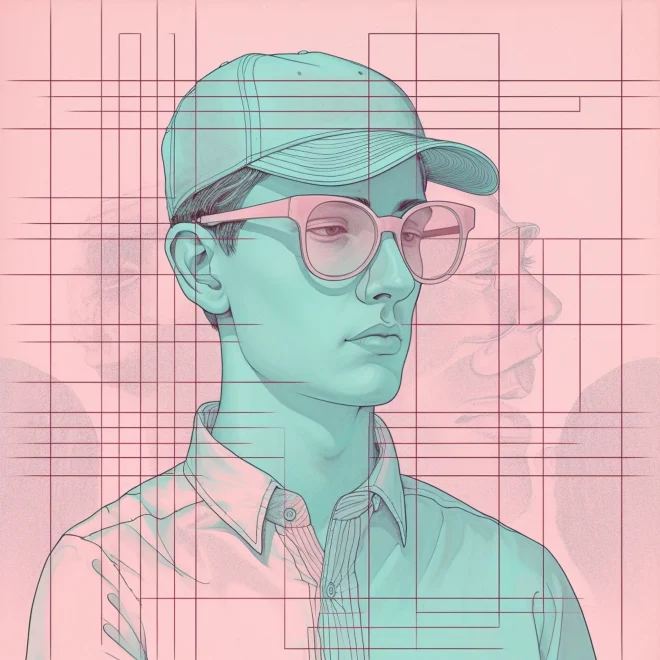In today’s digital world, having a mobile-friendly website is vital. It ensures users can easily access and navigate our site on any device. This is essential for both businesses and individuals, as it greatly affects user experience and engagement. Mobile responsiveness is a core part of responsive web design, making our site adaptable to different screen sizes and devices.
By focusing on mobile responsiveness, we guarantee a positive user experience across all devices. This can boost engagement, improve conversion rates, and enhance our brand’s reputation. We will explore key aspects of responsive web design, such as flexible grids, responsive images, and touch-friendly navigation. These elements are critical for a seamless mobile-friendly website experience.
Key Takeaways
- Mobile responsiveness is key for a great user experience
- A mobile-friendly site adapts to various screen sizes and devices
- Responsive web design boosts engagement and conversion rates
- Flexible grids and layouts are vital for mobile responsiveness
- Touch-friendly navigation is essential for a smooth mobile experience
- Mobile responsiveness improves brand reputation and online presence
Understanding Mobile Responsiveness in Modern Web Design
Exploring mobile optimization reveals the critical role of website responsiveness. A mobile-responsive site ensures a seamless experience across all devices. This is thanks to mobile-first indexing, which favors the mobile version in search rankings.
In today’s digital world, mobile optimization is vital. It affects both user experience and search engine rankings. Website responsiveness is essential for adapting to various screen sizes and devices. By focusing on mobile-first indexing, developers enhance their site’s visibility and credibility.
Responsive design includes several key components:
- Flexible grids and layouts
- Responsive images and media
- Touch-friendly navigation
These elements ensure a smooth user experience, regardless of the device. Prioritizing mobile optimization and responsiveness helps businesses expand their online reach.
Understanding mobile responsiveness and incorporating mobile-first indexing into web design keeps businesses competitive. It also ensures a superior user experience for customers.
| Component | Description |
|---|---|
| Flexible Grids | Adapts to different screen sizes and devices |
| Responsive Images | Adjusts image size and resolution for optimal display |
| Touch-Friendly Navigation | Provides easy navigation for mobile users |
Why Mobile Responsiveness Matters for Your Business
In today’s digital world, mobile responsiveness is not just a luxury but a must-have for businesses. With most users accessing websites on mobile devices, having a responsive site is critical. It can significantly impact your online presence, search engine rankings, user engagement, and conversions.
A responsive design is key for mobile site performance. It ensures your site loads fast, providing a smooth mobile user experience. This leads to better user engagement and higher conversion rates. Also, mobile compatibility is vital for easy access and navigation on various mobile devices.
Some key benefits of a mobile-responsive website include:
- Improved search engine rankings
- Increased user engagement
- Enhanced customer experience
- Increased conversions
A well-designed mobile-responsive website offers a positive mobile user experience. This is essential for building trust and loyalty with your customers. By focusing on mobile site performance and mobile compatibility, your website becomes accessible and usable across different devices. This solidifies your online presence.
Essential Elements of Mobile Responsiveness
Creating a mobile-friendly website requires careful consideration of several key elements. A responsive web design is essential for ensuring a smooth user experience across various devices and screen sizes. Mobile optimization is also critical for boosting website performance and search engine rankings.
We will dive into the essential elements of mobile responsiveness. These include flexible grids and layouts, responsive images and media, typography and scaling, and touch-friendly navigation. Together, these elements create a cohesive and user-friendly mobile experience.
Flexible Grids and Layouts
A flexible grid system allows your website to adapt to different screen sizes and devices. This ensures your content is always displayed clearly and organized. It’s a key part of responsive web design, enabling your website to adjust to changing screen sizes and orientations.
Responsive Images and Media
Optimizing images and media for mobile devices is vital for reducing page load times and improving website performance. Responsive images and media help your website load quickly and efficiently, even on slower mobile networks.
Typography and Scaling
Typography and scaling are critical elements of mobile responsiveness. Clear and readable typography ensures your content is easy to read, even on smaller screens. Scaling your content to fit different screen sizes is also essential for a seamless user experience.
| Element | Importance | Benefits |
|---|---|---|
| Flexible Grids | High | Adapts to different screen sizes and devices |
| Responsive Images | High | Reduces page load times and improves website performance |
| Typography and Scaling | Medium | Ensures clear and readable content on smaller screens |
By incorporating these essential elements of mobile responsiveness into your website design, you can create a mobile-friendly website. This website will provide a seamless user experience and improve your search engine rankings.
Implementing Responsive Design Techniques
To create a mobile-friendly website, we must implement responsive design techniques. These techniques cater to various devices and screen sizes. We use flexible grids and layouts, responsive images and media, and touch-friendly navigation. This ensures our website offers an optimal user experience across different devices.
When we implement responsive design, we must focus on key components. These include flexible grids, images, and media that adapt to different screen sizes. We employ mobile responsiveness techniques to make our website functional and visually appealing on various devices.
Some best practices for implementing responsive design include:
- Using flexible grids and layouts to adapt to different screen sizes
- Optimizing images and media for various devices
- Designing touch-friendly navigation for mobile devices
By adhering to these best practices and incorporating mobile responsiveness techniques, we can create a mobile-friendly website. This leads to increased engagement, conversions, and ultimately, revenue.

As we continue to develop and refine our website’s responsive design, testing and iteration are critical. We must ensure our design meets user needs. By prioritizing mobile responsiveness and creating a mobile-friendly website, we stay ahead of the competition. We provide a superior user experience.
Mobile Performance Optimization Strategies
To ensure a seamless mobile user experience, we focus on mobile site performance. This involves implementing strategies that enhance mobile optimization. These strategies result in faster page loads and an improved overall mobile user experience.
Several key factors play a role in mobile optimization. These include optimizing images and media for mobile devices. Techniques like lazy loading and code splitting improve page load times. Ensuring the website’s design is touch-friendly and easy to navigate is also essential.
- Speed optimization for mobile devices, which involves minimizing HTTP requests and optimizing images
- Resource loading management, which involves using techniques such as lazy loading to reduce the amount of data that needs to be loaded
- Browser caching implementation, which involves storing frequently-used resources in the browser’s cache to reduce the need for repeat requests
By implementing these mobile performance optimization strategies, we can significantly improve mobile site performance. This results in a better mobile user experience and increased engagement.
| Strategy | Description |
|---|---|
| Speed Optimization | Minimizing HTTP requests and optimizing images |
| Resource Loading Management | Using techniques such as lazy loading to reduce data loading |
| Browser Caching Implementation | Storing frequently-used resources in the browser’s cache |
Testing Your Website’s Mobile Responsiveness
Ensuring your website is mobile responsive is key for a great user experience. We test our website’s mobile responsiveness using various tools and platforms. This lets us simulate different devices and screen sizes, helping us find and fix any issues.
We use Google’s Mobile-Friendly Test to check our website’s mobile responsiveness. This tool gives us a detailed report on any issues we need to fix. We also do cross-device compatibility checks to make sure our website works well on all devices and browsers.

- Testing on different devices and screen sizes to ensure cross-device compatibility
- Evaluating website performance and speed on mobile devices
- Checking for any layout or display issues on mobile devices
Through detailed mobile testing and cross-device checks, we ensure our website is top-notch on any device. This makes for a better user experience, no matter the device or screen size.
Regular mobile testing is vital for keeping your website mobile-friendly. With new devices and browsers coming out, we must test our website again to keep it compatible. By focusing on mobile testing and cross-device compatibility, we offer our users a smooth and enjoyable experience. This boosts engagement and conversion.
| Testing Tool | Description |
|---|---|
| Google’s Mobile-Friendly Test | Evaluates website mobile responsiveness and provides a report highlighting issues |
| Cross-device compatibility checks | Ensures website functions seamlessly across different devices and browsers |
Common Mobile Responsiveness Challenges and Solutions
Ensuring mobile responsiveness for our websites can be challenging. One major issue is creating flexible grids and layouts that adjust to different screen sizes and devices. To tackle this, we employ media queries. This ensures our content looks great on various devices.
Optimizing images and media for mobile-friendly website design is another hurdle. Large images can slow down page loading, harming user experience. We can use image compression tools to lessen file sizes without sacrificing image quality.
Touch-friendly navigation is key for mobile optimization. We must design menus that are simple to navigate on smaller screens. Here are some tips for better mobile responsiveness:
- Use flexible grids and layouts to adapt to different screen sizes
- Optimize images and media to reduce page loading times
- Design touch-friendly navigation menus for easy use on smaller screens
By implementing these strategies, we can craft a mobile-friendly website
| Challenge | Solution |
|---|---|
| Flexible grids and layouts | Use media queries and flexible units |
| Image optimization | Use image compression tools |
| Touch-friendly navigation | Design navigation menus for smaller screens |
Future-Proofing Your Mobile-Friendly Website
In the rapidly changing world of mobile technology, it’s critical to focus on future-proofing your mobile-friendly website. This means staying ahead of new trends and technologies. By doing so, your website will stay optimized for mobile use, ensuring a top-notch user experience on all devices.
Future-proofing involves considering the effects of new mobile technologies, like 5G and foldable devices, on your site’s responsiveness. To adapt, we use flexible designs that work with new devices and tech. This includes responsive images, scalable text, and touch-friendly menus for a smooth user journey.
- Stay informed about the latest mobile technologies and trends
- Use adaptable design approaches that can accommodate new devices and technologies
- Prioritize mobile responsiveness and user experience
By adopting these strategies and focusing on future-proofing, your mobile-friendly website will stay ahead. It will offer an outstanding user experience and drive lasting success.
Conclusion: Maintaining Long-Term Mobile Success
Ensuring your website’s mobile responsiveness is key for lasting success in today’s digital world. A mobile-friendly website demands ongoing effort but offers significant benefits. It’s a worthwhile investment.
To ensure your site remains optimized for mobile, test its performance regularly. Also, keep an eye on user feedback and make incremental improvements. Use mobile testing tools to spot and fix any responsive design problems. Stay current with the latest in mobile tech and design trends.
Success in the mobile space requires a dedication to ongoing improvement. By adapting your site to meet the changing needs of mobile users, you’ll stay ahead of the competition. This ensures a top-notch user experience on all devices.